|
SOME USEFUL HINTS ABOUT 
Signals and Systems Group, Uppsala University
Typeset .tex file
latex foo.tex
which will generate the file foo.dvi (and some others).
View a .dvi file
xdvi foo.dvi
&
Convert a .dvi-file to PostScript
format
dvips
foo.dvi -o foo.ps
Hint: Use the flag -P pdf for higher quality of PDF-files generated from
the PostScript file (e.g. with ps2pdf).
A Table in LaTeX
% Options for table/figure placement:
% t - top, b - bottom, p - page of foats (on separate page containing no text), h - here.
\begin{table}[tbph] % [H] - if you use the float package.
\begin{center}
\begin{tabular}{|l|c|r|}
\hline % Horizontal line.
Data & X & Y \\
\hline \hline
Set 1 & 2323 & 46 \\
\hline
Set 20 & 87 & 1226 \\
\hline
\end{tabular}
\end{center}
\caption{An example of a table in \LaTeX.\label{tab:ex1}}
\end{table}
LaTeX Output
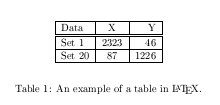
Including PostScript Graphics
\begin{figure}[htbp] % [H] - if you use the float package.
\begin{center}
\scalebox{.5}{ % Scale the figure 50 percent.
\epsfig{file=test.eps} }
\end{center}
% Figure text (caption).
\caption{\emph{Example eps-graphics.}\label{fig:test}}
\end{figure}
Bibliography
A smooth way to handle citations in LaTeX is to use a separate
.bib database file. Citation is then made with the
\cite command (se example below).
You need to add the following to the (main) .tex file:
\addcontentsline{toc}{chapter}{Bibliography} % If you want the bibliography in the table of contents.
\bibliographystyle{unsrt} % Specifies the style of the bibliograpy.
\bibliography{foo} % Name of the .bib file (without .bib extension).
Example of an .bib file
@Book{wavelets,
author = {Meyer Yves},
title = {Wavelets Algorithms \& Applications},
publisher = {siam},
year = {1993},
}
@Article{vetterli,
author = {Rioul Olivier and Vetterli Martin},
title = {Wavelets ans Signal Processing},
journal = {IEEE Signal Procesing Magazine},
year = {1991},
OPTmonth = {October},
OPTpages = {14--38},
}
Make a citation
The book by Meyer~\cite{wavelets} and the
paper by Vetterli~\cite{vetterli} are good
introductions to wavelets...
Typesetting
1) run latex on foo.tex
(extension not needed)
2) run bibtex on foo.bib
(extension not needed)
3) run latex on foo.tex
two times - to get table of contents and citations right.
The natbib package
natbib is useful a package for citations in LaTeX.
It has a feature of compressing and sorting citations automagically, that is
[1,3,2,7,5,4] becomes [1-5,7].
Examples:
1) For IEEE,Ph.D, Lic etc
\usepackage[square,comma,sort&compress]{natbib}
2) For JASA etc
\usepackage[super,comma,sort&compress]{natbib}
3) For multiple ref-lists (in separate chapters)
\usepackage[]{chapterbib}
\usepackage[sectionbib,square,comma,sort&compress]{natbib}
You need one separate bib-file for each chapter.
Index Generation
Put this in the preamble (between \documentclass
and \begin{document}):
\usepackage{makeidx}
\makeindex
and put \printindex where you want the index to appear.
An Example
The book by Meyer and the paper by Vetterli are good introductions to \index{Wavelets} wavelets...
Typesetting
1) run latex on foo.tex
(extension not needed)
2) run makeindex on foo
3) run latex on foo.tex
two times - to get table of contents and citations right.
MakeIndex style (.ist) files
You can customize makeindex
in a variety of ways. If you, for example, want headings with boldface letters in your
index, then create the following .ist
-file (with the same name as your .tex file):
% MakeIndex style file foo.ist
heading_prefix "{\\bfseries\\hfil " % Insert in front of letter.
heading_suffix "\\hfil}\\nopagebreak\n" % Insert after letter.
headings_flag 1 % Turn on headings (uppercase).
Format for UPTEC reports
UPTEC reports are formatted in a special way. The front page has a distinctive look, as has the second page. To aid in the creation of this page, there is a special package called uptec97. To use this package, issue the command
\usepackage{uptec97}
in the preamble of your document. To typeset the front page, issue the commands
\title{Some title}
\author{Author}
\uptecno{UPTEC number}
\yearandmonth{Month and year of issue}
\maketitle
To typeset the second page, containing for instance the abstract, issue the commands
\begin{abstract}
text of abstract ...
\end{abstract}
\titleswe{Swedish title} % Optional
\keywords{keywords...} % Optional
\lang{language} % Optional
\projname{name of project} % Optional
\sponsorg{sponsoring organisation} % Optional
\security{security classification} % Optional
\suppbiblinfo{supplementary bibliography information} % Optional
\class{classification} % Optional
\isbn{ISBN number} % Optional
\makeuptecpage
All the fields above have counterparts on the official UPTEC document.
MS Word versions
There are also MS Word versions of these templates. They can be found at
Front page
Abstract page
Help
LaTeX help in html format.
LaTeX help at Chalmers in html format.
more LaTeX help in html format.
Latex Examples
Example article
Example article (swedish)
Example of large report
|